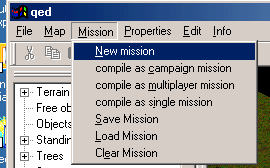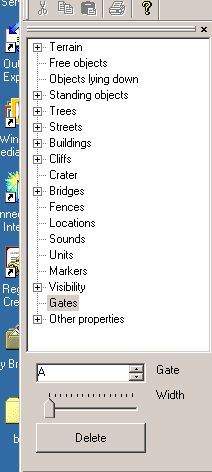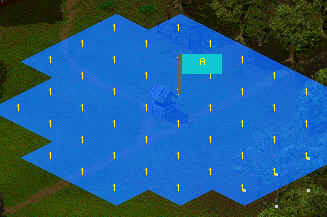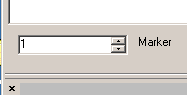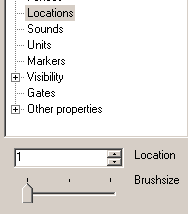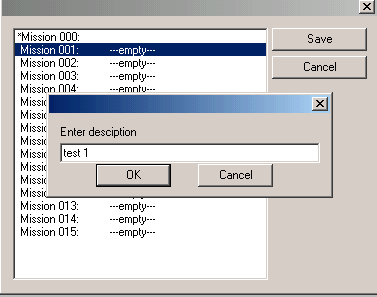|
MAPMAKING 2 | ||
| Ok so far , then
we shall select a smaller map , any map , in this case map 010 , you
will now see a map with some scenery , but its not a functioning map
it needs the scripts to make it work . Next click on new mission , below
it you can see a whole raft of commands don't worry about them yet .
Click on new mission and you'll see this box , its use to select only part of a map , mainly for campaign and single player maps , you want to ensure its as big as the map you selected . By default the box opens up with 128x128 the same size as our map , and you can see the minimap at the bottom has a white border , this is the boundary of the playable area . To change the size you have to manually enter the relevant size but you cant put a size larger than the map you are using .
Ok you can now put in the gate or the other player but remember to select gate B ,in the minimap you will see the gates highlighted at either end . The next bit is important so take time to do it , the script needs you to set the location the reinforcements will go to and in the tool tree you will find the locations choice , sometimes it wont let you select locations so click on fences first the try again .
Ok now for those pesky zeppelins , in the tool tree they're called markers and as before you get to make selections .
by default the marker is set to 0 , but to avoid confusion change this to 1 now left click on the map a little further in from location a , ok so it doesn't look like a zeppelin now but it will in the game , change the maker to 2 and repeat this action a little way in from location B .
Now that wasn't that hard , but the next bit is trickier . |
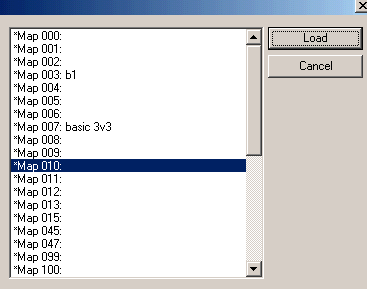
To join a game you need a point of entry a door or as defined in the editor a gate, you can see the tool tree on the left , scroll down and select gates a new section will appear with a selection box and a pointer at the bottom , below that a button for deleting the selected gate . A 2 player game needs 2 gates A & B by default A will appear in the selection , to make the entry point less of a bottle neck , a problem with lots of units joining together you can change the width , so for this map move the pointer to half way . Now you have to go to the map ,look at the edges of the map and you will se a shaded area . At the end or side you want player 1 to enter put the mouse pointer on the edge .
You have to left click just outside the dark area , this can be fiddly so move around providing you set the width to half way you'll see this the red flags are the point of entry , now move in from the fed flags a short way and right click . You now have a blue flag , this is the destination the player 1 units will head for .
By default the location is set to 1 , use this for player 1 who will use gate A ! Set the brush size to the middle setting and surround the whole of the blue flag , this will stop the units heading for the blue flag bunching up around the flag . Next change to location 2 and repeat this around blue flag B .
The minimap shows the locations in different colours .
After all that work save your work click save mission and choose a name , map 1 will do for now choose an empty slot , it ask you if you want to over write , select yes .
| |
| <BACK | NEXT> | |