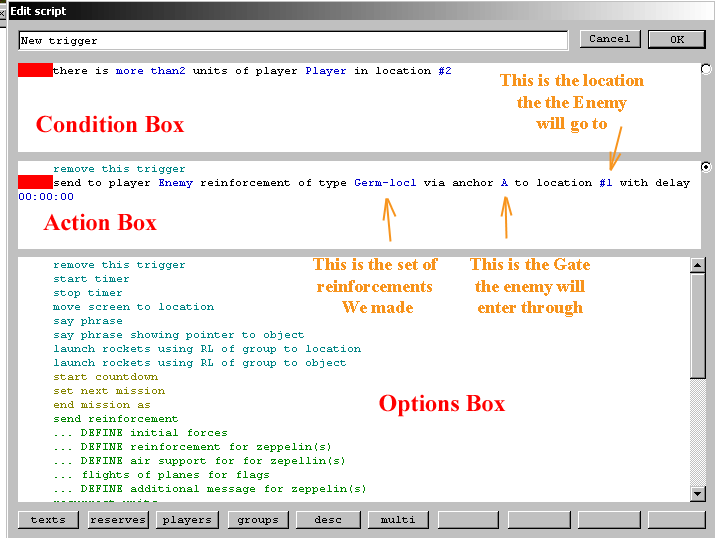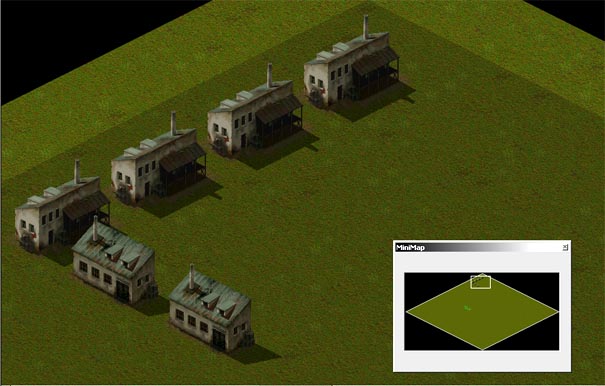
Here is how you make Enemy reinforcements carrying men and field guns go to a location and unload "everything" at that location:
==================== Thanks to AnimaLMotheR for standing by on this
one.. :-)
I'll assume you know how to start a new map and mission, as well as save the
map and mission. you should also know how to define Gates and locations, if
not take a look here
1. First just make a plain 128x128 map, and start a new mission. Just to keep
things simple, we will only use a small part of the map for this lesson.
2. On the map, try to make it look like mine in the first picture so you can
follow me.
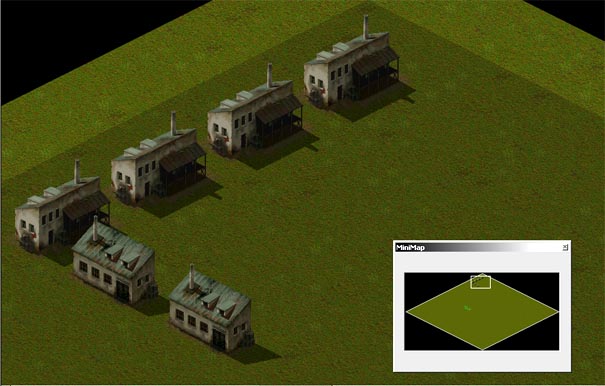
3. Now for the gates: Since this is the only gate were using for this lesson, just keep it set to Gate (A). Define the entry gates in the light aria of the grass by left clicking and then right click to make a blue gate just behind the building as in the second picture. and then "paint" a location 1 behind the buildings and another locaton2 infront of them as also shown in the second picture.
Note: The reason I'm trying to keep the locations so far apart is because I don't want the allies to attack the enemy before they reache location(1)
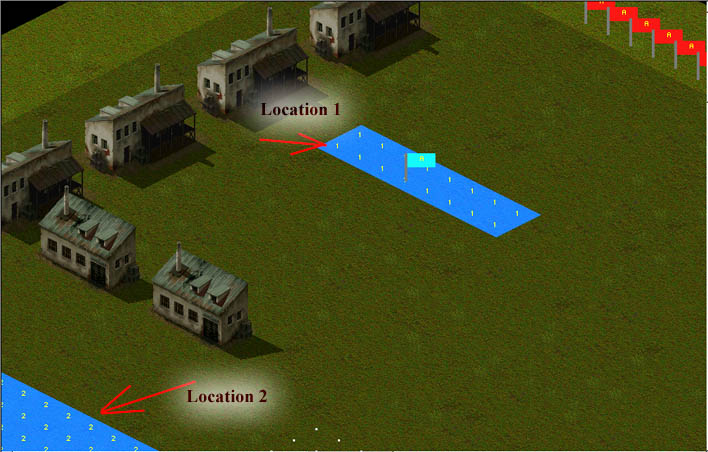
4. First we need to add about4-allied tanks, make them Group (A) and don't for get to set them to player in the tool bar "before" adding them in the grass, look at the picture below.
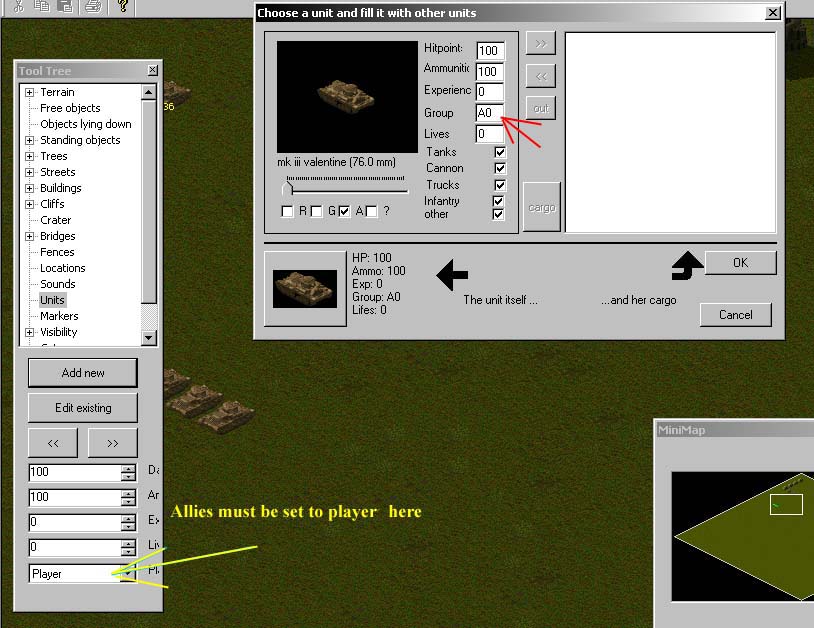
5. Ok, now place them 4 allied tanks just behind location2 as shown in the picture below. Note: When your adding the units, you will not be able to see where the locations are painted, so just click the locations buttons if you forget because you "Do Not" want to put the tanks on top of the locations.

6. Now we need to define the enemy reserves so that when the allies are sitting
on top of location 2, the enemy will get reinforcements sent to location1, "It
is a good place for them to unload before being shot".
Now we will make a set of reinforcements for the German enemy, but this time
we do not need to set anything in the tool bar, because the script will let
the game know that they are the enemy.
So, first, make two transport trucks filled with sub machine gunners, both the
men that are going inside the truck as well as the truck thenselves needs to
be in the same group, so lets just use (B0) for this example. Another words,
the truck it self must be Group (B0) and the actual men that will be put in
the truck must also be set to (B0) before adding. Also: make sure to leave 2
spaces in the truck for the field gunners. Look at the picture below.
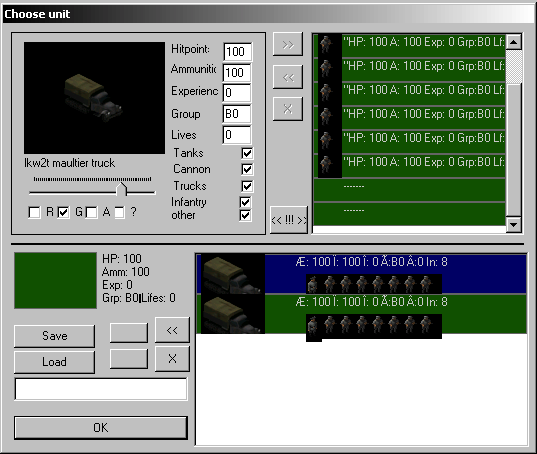
7. Now, with the windows still open, well must add the two field AT guns for
the back of the trucks. You'll still have the old infantry in the top right
window because the reserves window remembers the last infantry units you added,
so we need to get rid of them, we don't want to add old solders on the Guns.
Just use the X button to the right of the top right window to make the spaces
empty. Note: If the reserves window starts to do funny things then just
close the window and reopen it.
So in the same way we put men in the trucks a little while ago, we need to put
two men on the AT-field guns and the men that will be sitting on them guns must
be in a "different group" then the trucks as well as the men in the
trucks.
So set the AT gunners to group (B1) before you add them to the guns, set the
AT guns to (B1) themselves. I think the Field guns are independent of groups
so it doesn't really matter what group you assign to the guns themselves, but
just to be neat, give the guns the same group letter/number as the solders who
will be sitting on them."Not the same as the men
in the trucks". I almost for got, make sure you give this set a
name EX: Germ-loc1, then say OK to to all...
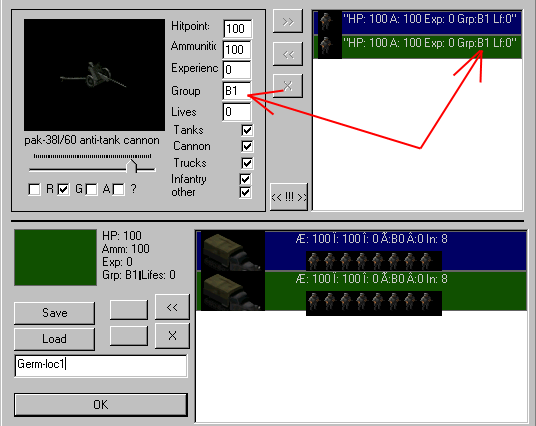
8. Now we have to make one script for this set of German reserves:
Chick on the properties at the top of the screen and then click scripts.
Then make a new script.
9. Give the script a name, at the top of the window, any name, then click the
box titled ConditionBox, and in the Options box select the line that reads:
units of player in location.
Click it and you will get a line that looks like this:
There is <<*>> <<*>>
units of player <<*>> in location <<*>>
10. Change the "blank fields", (the ones with the funny looking symbols)
so that the line reads:
There is more then 2 units of player Player
in location 2
---------The first part of the script is done. ---------
11. Now Click in the Action window. And in the Options window click on remove
this trigger and send reinforcement. In the middle window you should
have these lines:
remove this trigger
Send to player <<*>> reinforcement
of type <<*>> via anchor <<*>>
to location <<*>> with delay <<*>>
12. Change them funny looking marks in that line so it reads.
send to player Enemy reinforcement of type Germ-loc1 via anchor A to location 1 with delay 00:00:00
Note: Just so you understand what we just
did, the first part of the script tells the game that someone (you the player
in this case) has entered onto location 2,
The second part of the script is the action being taking, "which is to
send reinforcements".
The final results should look like the picture